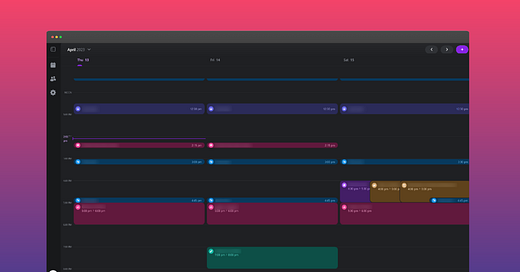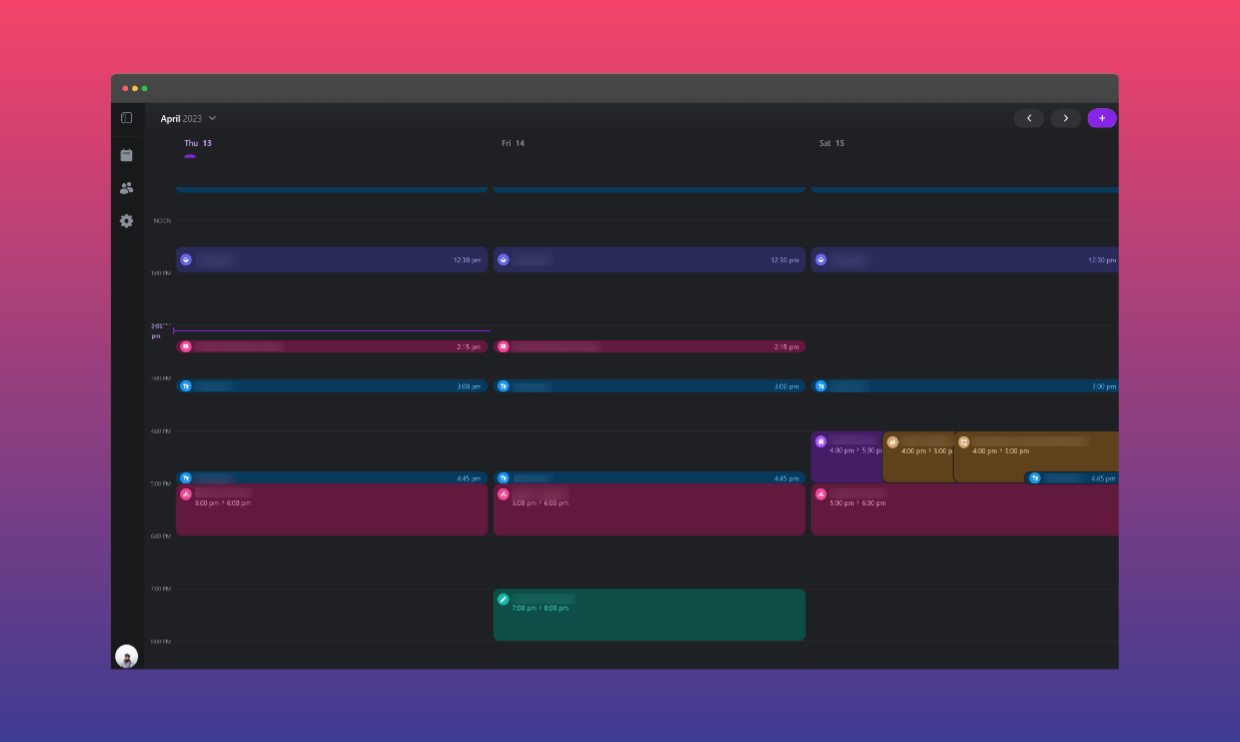When I first read Nir Eyal’s piece on being a schedule builder and not a to-do list maker1, I dismissed it thinking it’d be exhausting to block timeslots for everything and would result in a robotic miserable life. Yet, here I’m, writing a piece arguing how calendars are better than to-do lists.
How is a calendar event different from a to-do list?
Let’s address the elephant in the room — what is the difference? You get notifications on both, can set the time on both, and can keep track of stuff on both. Right? Well, not really. Let me explain.
The main factor that sets a calendar event apart from a to-do list is the timing. As opposed to the to-do list’s conventional approach of starting a task at X time, a calendar event gives you the flexibility to estimate how long the task is going to take. This way, you get a mental picture of the tasks at hand and can prioritize accordingly.
Of course, this doesn’t mean to-do list apps don’t make any sense. They do. In fact, I use a mix of calendar events and to-do lists to plan my day. My primary use cases for to-do lists are shopping lists and time-non-sensitive tasks.
Speaking of time, I find it overwhelming when I don’t complete a task on the to-do list. That’s a stark difference from a calendar event where I can effortlessly reschedule to a convenient timeslot. It goes without saying that you can change the reminder time of the to-do list too, but I get a feeling that I’m slacking off when I’m postponing reminders. That doesn’t happen when I’m rescheduling an event — at least not yet.
How to get started with a calendar?
While you can stick to the default Apple or Google calendar that comes with your phone, one app I found helpful while setting up my calendar is Daybridge2. Daybridge is an aesthetic calendar app that doesn’t compromise on design and usability.
“We got tired of using office software to plan our personal time. So we're building a new calendar for people, not companies,” explains the company on its website.
Disclaimer: Daybridge isn’t involved in this endorsement and this recommendation is purely based on my experience.
I’ve been using Daybridge for almost three weeks now and am loving the experience so far. Sure, there are a few shortcomings, like the inability to add notes to calendar events within the app (workaround: you can add using Google Calendar and it will show up on Daybridge) and a general sluggishness when you’re updating an event.
Those quirks aside, I have no major complaints with this app and would recommend it if you’re someone who likes the idea of organizing your day with the help of a calendar.
Pro tip: Use Google calendar to create separate calendars for categories and use them for events within Daybridge. Scalable approach if you consider moving out of the app in the future.
Daybridge is currently in public beta and is available on Android, iOS, and the web. Consider giving it a shot and let me know how it goes in the comments.
Rant Box 😤
Introducing Rant Box, a new section where I rant about stuff I have no control over. Posts going forward will either have rant box or treats. You can’t have it all :P
What’s wrong with the leadership team of Warner Bros???? Bizarre licensing and market expansion strategies aside, they are now rebranding HBO Max to Max?3 Like, whaaaat? What is the point? To be more kid-friendly? Why are you ruining the legacy of HBO by keeping it alongside some random cartoon or U-rated content?!?! Uggghhhh.
Meanwhile, here I was, hoping HBO Max would eventually launch in India and I could stream Succession legally like a sane person. GGWP, Warner Bros. 🫡 And STOP MILKING HARRY POTTER FRANCHISE!!!4
Until next time,
Hearts if you liked it, subs if you loved it!
Stay organized,
Subin